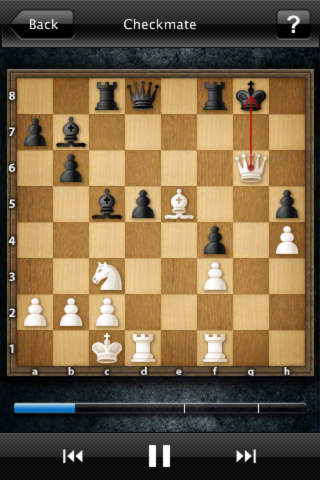Learn Chess! with Maurice Ashley
Want to learn to play chess well in ten minutes a day, and have
fun doing it? Grandmaster Maurice Ashley, the most popular chess
commentator in the world, brings his award-winning teaching methods
to the iPhone.
Maurice’s unique approach isolates, teaches, and trains for the
individual skills that the game requires. Perfect your use of each piece,
one at a time, as you learn to visualize the chessboard… and forget
trying to learn a bunch of rules at once, only to make frustrating simple
mistakes.
Maurice narrates 20 lessons designed to give the beginner a strong
grounding in the basic rules and strategy about such topics as
Openings, the Center and Material Value. But the core of his special
method is the Skillbuilder section, where your abilities will grow so that
good moves will come almost automatically.
When you’re not taking lessons or working on your skills, you can
always test yourself in the puzzle section, with over 160 checkmate
puzzles ranging from Easy to Difficult. Or, if you’re up for a game,
there are three levels of play designed to give the growing learner
a chance to practice techniques against a reasonable opponent.
Lessons
1. The Board
2. The Rook
3. The Bishop
4. The Queen
5. The Knight
6. The King
7. The Pawn
8. Check
9. Checkmate
10. Stalemate and Other Draws
11. The Center
12. The Opening
13. The Scholar’s Mate
14. Material Value
15. Trades
16. After the Opening
17. Basic Checkmate – Queen and Rook
18. Basic Checkmate – Queen and King
19. The TRIP Method of Defense
20. Passed Pawns
Hundreds of practice puzzles follow the lessons to help the learner
perfect each principle.
Skill Builders are fun activities in and of themselves. Beware of the Hard
level. Maurice designed these to be super-challenging, even for him!
1. Pawn Mower
2. Escape
3. Quibs
4. Wolf
5. Attack
6. Mate is Fate
7. Invisible Piece
8. Square Biz
9. Knight Concentration
A Help icon (?) gives an explanation at any point during an activity.